An alternative method of installing device drivers
Basically, as an alternative to install a device driver using the DifxApp merge module (with Windows Installer), you can stage the device driver into the driver store in Windows 7 & 8 using a native utility called "pnputil.exe". This is IDEAL for situations where you're using non MSI packaging methods and application virtualisation technologies. i.e. Apps that require a device driver, which should make virtualisation possible if you script the pre-launch logic to install the device driver physically. Even though the files contained within the virtualised package are virtual, once they are staged into the virtual store, the drivers become physically part of it.
For instance, in App-V 5, you could use a StartVirtualEnvironment event action. For Symantec SWV packages, this would be achieved via the OnPostActivate action.
What is the Driver Store?
http://technet.microsoft.com/
The driver store is exactly what the name suggests. If a user plugs in a PnP device, Windows 7/8 looks at the driver store to see if the driver installation files are there. If so, it'll install use that location to install the device drivers without prompting for admin rights.
It is important to note that you cannot simply copy the driver installation files into this special store. You need to stage those files by using pnputil.exe.
Next time you snapshot an installation, the giveaway that the package is that you will find an "oem(X).inf" (where X is a unique number that is incremented each time) under C:\Windows\INF and driver files under C:\Windows\System32\Driverstore\File Repository (or C:\Windows\Syswow64... on a x64 system). Remove those files from your capture, and use a custom action or pre-launch script "pnputil.exe -a <INFFILE>" to add the device driver to the driver store. http://technet.microsoft.com/
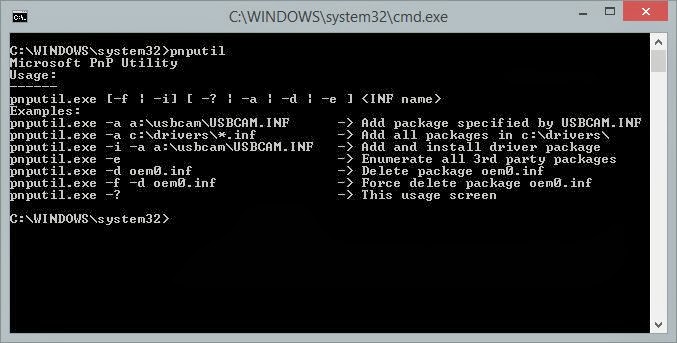



Comments
Post a Comment