Application Manifests
Might be useful to check a manifest has taken effect:
By default applications without manifests on Windows 8 (and 7) will run in the Operating System context for Windows Vista
You can use Task Manager to see the context by
adding the column "Operating System Context", and also "UAC virtualization" to determine if a 32-bit process has UAC virtualisation enabled. Note that 64-bit processes cannot be UAC virtualised.
For 32-bit processes, by default, UAC virtualisation will be on. As soon
as a manifest is added with requestedExecutionLevel set then UAC virtualisation
for that process is disabled.
<requestedExecutionLevel
level="asInvoker|highestAvailable|requireAdministrator"
uiAccess="true|false"/>
level="asInvoker|highestAvailable|requireAdministrator"
uiAccess="true|false"/>
Some other templates and utilities relating to manifests courtesy of Darwin Sanoy of CSI-Windows.com can be found here: http://csi-windows.com/toolkit/manifestutils. He notes that you can override external manifests over an internal manifest (embedded inside an executable)
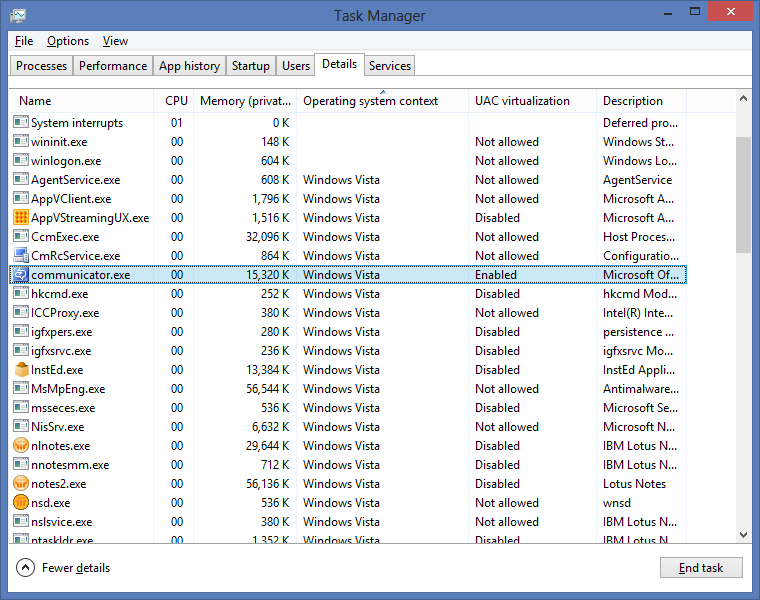



Comments
Post a Comment